How To Fix 404 Errors in Your Website
Posted by Surgeon’s Advisor

Understanding how to fix 404 errors is crucial for any medical website aiming to provide a seamless user experience and robust SEO performance. These errors not only disrupt the flow of your content but also negatively impact your site’s search engine rankings.
What Causes 404-Error Codes?
Understanding the root causes of 404 error codes is the first step in resolving them effectively. These errors occur when the server is unable to locate the requested resource, resulting in a 404 status code. The reasons can vary, ranging from human errors like mistyped URLs to technical glitches such as broken links or missing files. Identifying the error type is crucial for implementing the right solution. Whether it’s a client-side or server-side issue, knowing the underlying cause can help you take targeted actions to fix these errors and improve your website’s performance.
Human Errors
One of the most frequent errors that lead to 404 pages is human error, often resulting from typing mistakes in URLs or copy-paste issues. When a user mistypes a URL, the server cannot find the requested page, leading to a 404 error. Similarly, copy-pasting a URL can sometimes result in incorrect links if the entire URL is not accurately copied or if extra characters are inadvertently included. These issues are particularly common in medical websites where URLs may include complex terms or codes. While these errors may seem trivial, they can significantly disrupt the user experience and contribute to higher bounce rates. It’s essential to be vigilant about these common issues and take proactive steps to minimize them. By implementing user-friendly URL structures and providing clear navigation options, you can mitigate the impact of these human-induced errors.
Technical Errors (Missing Files, Broken Links, etc.)
Technical errors are another significant source of 404 issues, especially in complex medical websites. One common problem is when web pages are renamed or moved without updating the internal links, leading to broken links. This generates a 404 error code, signaling that the server can’t find the requested file in its directory. DNS issues can also contribute to these errors, particularly when the DNS settings are not correctly configured. It’s crucial to regularly audit your website to identify these technical glitches. Failing to do so can lead to a poor user experience and negatively impact your SEO performance. By keeping an eye on these technical aspects, you can significantly reduce the occurrence of 404 errors on your site.
Impact of 404 Errors
The impact of 404 errors on a medical website can be far-reaching, affecting both user experience and SEO metrics. When a user encounters a 404 error, it disrupts the browsing flow, leading to a poor user experience. This can result in a negative response, such as leaving the site or not returning in the future. Moreover, frequent 404 errors can signal to search engines that your website is not well-maintained, which can adversely affect your search rankings. Therefore, understanding and addressing the causes and impacts of these errors is crucial for any medical professional aiming for a seamless online presence.
User Experience
User experience is a critical aspect of any medical website, and 404 errors can severely compromise it. When a user encounters a dead link, it disrupts their navigation and can lead to trust issues. Imagine a patient trying to access critical medical information and being met with a 404 error; this creates a poor user experience that can erode trust and credibility. Sometimes, the issue might even be on the user’s end, such as a browser cache that hasn’t been cleared, leading to outdated or incorrect page retrievals. Regardless of the cause, these errors can have a lasting impact on how users perceive the reliability and professionalism of your medical practice. Therefore, it’s essential to address these issues proactively to maintain a high-quality user experience.
SEO Consequences
The SEO consequences of 404 errors on a medical website can be detrimental. These errors can lead to a loss of page rank, as search engines like Google consider the number and frequency of 404 errors when determining search engine rankings. A high bounce rate, often resulting from users encountering 404 errors, can further lower your site’s standing in search engine results. Search engines aim to provide the best user experience, and a site riddled with 404 errors is less likely to meet that standard. Therefore, it’s crucial to identify and fix these errors to ensure efficient crawling and indexing by search engines. Ignoring these issues can result in decreased visibility, lower traffic, and ultimately, a loss of potential patients.
How to Identify 404 Errors
Identifying 404 errors is the first step in resolving them and improving your medical website’s performance. Utilizing the search function on your website can help you find these errors, as can manually entering URLs into the search bar. However, relying solely on manual methods is not efficient. It’s crucial to employ automated tools and analytics to scan for these errors systematically. By combining manual searches with automated scans, you can create a comprehensive strategy to identify and fix 404 errors, thereby enhancing both user experience and SEO.
Manual Checks
Manual checks are a straightforward but essential method for identifying 404 errors on your medical website.
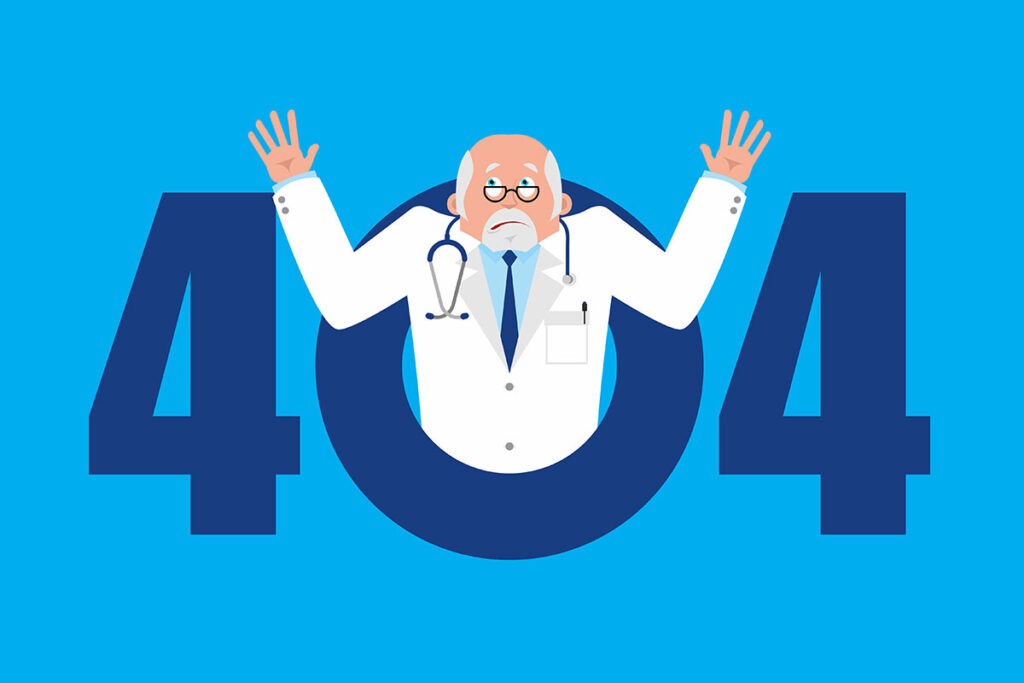
Navigating through your website as if you were a user can give you firsthand experience of any issues that may arise. Utilize the site search feature and pay attention to the search boxes to ensure they are functioning correctly. If you encounter a 404 error, it’s crucial to note the URL and any specific circumstances under which the error occurred. This could be a particular request made to the server or a specific host environment. While manual checks are time-consuming, they offer the advantage of understanding the user’s perspective, which can be invaluable for improving both the user experience and SEO performance.
Automated Tools
For a more efficient and comprehensive approach to identifying 404 errors, automated tools like Google Search Console are invaluable. Google Search Console provides detailed reports on errors, allowing you to pinpoint issues and resolve them quickly. Additionally, there are third-party plugins that can scan your website for 404 errors and even clear the cache to ensure you’re seeing the most up-to-date information. These plugins can be easily integrated into your website’s backend, providing real-time monitoring and alerts. While manual checks offer the benefit of user perspective, automated tools provide the advantage of speed and accuracy. By leveraging both Google Search Console and specialized plugins, you can create a robust strategy for identifying and fixing 404 errors on your medical website.
Methods to Fix 404 Errors
Once you’ve identified the 404 errors on your medical website, the next step is to implement effective methods to fix them. Various strategies can be employed, from simple settings adjustments to creating custom error pages that guide users back to relevant content. The approach you choose will depend on the specific errors you’re encountering and your website’s overall structure. Regardless of the method, the goal is to enhance the user experience and improve your site’s SEO performance by resolving these errors.
Redirects
One of the most effective methods for fixing 404 errors is implementing redirects, specifically 301 and 302 redirects. A 301 redirect is a permanent solution that directs users from the broken URL to a new, relevant page. This is particularly useful for fixing broken backlinks and preserving the SEO value of the original link. On the other hand, a 302 redirect is temporary and should be used cautiously, as it doesn’t pass on the SEO value. When a user encounters a 404 error message, a well-implemented redirect can seamlessly guide them to the correct page, enhancing the user experience and minimizing disruptions. By strategically using 301 and 302 redirects, you can effectively resolve errors and maintain the integrity of your medical website.
Updating Internal and External Links
Another crucial method for fixing 404 errors involves updating both internal links and external backlinks. Internal links are the backbone of your website’s navigation, guiding users to relevant content. If these links are broken or lead to non-existent pages, it can severely hamper the user experience. External backlinks, on the other hand, are links from other websites pointing to your site. These are vital for SEO but can become a lost resource if they lead to 404 errors. Regularly auditing and updating these links can significantly improve your website’s usability and SEO performance. By ensuring that all internal and external links are accurate and functional, you can create a more cohesive and user-friendly medical website.
Custom 404 Pages
While it’s essential to fix 404 errors, having a custom 404 page can serve as a safety net, providing a user-friendly message and guiding visitors to popular or related content. A well-designed custom error page can turn a potentially negative experience into an opportunity for engagement. It’s crucial to ensure that the file permissions are set correctly for these custom pages, as incorrect file permissions can lead to further issues. By incorporating elements like a search bar, links to popular articles, or even a short video, you can make the most out of an otherwise frustrating situation. Custom 404 pages not only improve the user experience but also provide an additional layer of professionalism to your medical website.
Best Practices for Preventing 404 Errors
Preventing 404 errors is as crucial as knowing how to fix them. Implementing best practices can save you time and resources in the long run. One effective approach is to use plugins that automatically scan for broken links and notify you of any issues. Adjusting your website’s settings to handle redirects efficiently can also mitigate the risk of 404 errors. Additionally, addressing caching issues can ensure that users always see the most up-to-date version of your site, reducing the likelihood of encountering errors. By proactively managing these elements, you can maintain a high-quality, error-free medical website.
Regular Audits, Tools, and Plugins
Regular audits are essential for maintaining an error-free medical website. The frequency of these audits can vary depending on your site’s complexity and the tools you use. Plugins can automate much of this process, scanning your website for errors and providing actionable insights. Google Analytics is another invaluable tool that can help you monitor user behavior and identify problematic areas. Some specialized programs, like Link Checker, can also be integrated to scan for broken links specifically. By employing a combination of these tools and plugins, you can significantly improve your website’s performance. Regular audits not only help you identify and fix existing issues but also enable you to preempt potential problems, thereby maintaining a high-quality user experience.
Google Analytics and Google Search Console
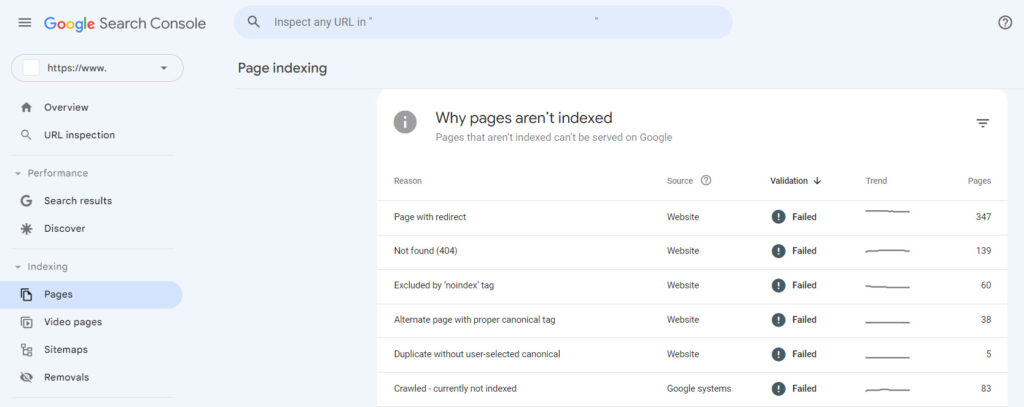
Google Analytics and Google Search Console are indispensable tools for any medical website aiming to optimize its online presence. Google Analytics provides insights into user behavior, helping you understand how visitors interact with your site. Google Search Console, on the other hand, focuses on the technical aspects, alerting you to client errors like 404s and even client-side errors that may not be immediately visible. By integrating both these tools into your website management strategy, you can gain a comprehensive understanding of both user behavior and technical performance, allowing for more targeted improvements.
URL Management
Effective URL management is a cornerstone of a well-functioning medical website. A consistent URL structure not only enhances user navigation but also improves SEO. One common issue is ‘link rot,’ where URLs become obsolete over time, leading to 404 errors. To avoid this, it’s crucial to address permalink issues by configuring your permalink settings correctly. This is one of the common errors that can be easily avoided. Understanding the types of errors that can occur, such as issues with image files, can help you preemptively address them. By maintaining a clean and consistent URL structure, you can significantly reduce the occurrence of 404 errors, thereby enhancing both user experience and search engine performance.
Keeping Your Site SEO Ready
Throughout this article, we’ve highlighted the importance of addressing 404 errors and implementing best practices to enhance your website’s performance. These steps are not just about fixing issues; they’re about optimizing your site for both users and search engines. Effective error management is a critical component of search engine optimization, ensuring that your medical website ranks well and provides an excellent user experience.
Managing a medical website while providing exceptional care can be a challenging juggle. This is where an SEO expert comes in. They can handle the technical aspects, allowing you to focus on what you do best—providing top-notch medical care. With the right host and performance optimization, your website can become an asset rather than a liability.
We at Surgeon’s Advisor specialize in medical marketing and SEO solutions tailored for healthcare professionals. Our expertise can help you navigate the complexities of website management, ensuring that your site remains error-free and optimized for both users and search engines. Let us handle the technicalities so you can focus on your patients.